Using KUNAI (Chapter1 - Introduction)
byIntroduction to Kunai
Introduction
This is the first of a serie of posts where we will see how to use Kunai, a library written for Android analysis. For the moment Kunai is aimed to help you to analyze DEX file format, but it’s possible to provide an APK file, Kunai will extract all the DEX internal files and will analyze them together.
Kunai is a library written in C++, for doing the library as simple as possible is modularized so you can use the part of the analysis that you want, avoiding performance issues in case you want just a minimum analysis. The only task Kunai does automatically is the parsing of the file, then you decide if you want to go with a disassembly of the opcodes, or you want to do a more complex analysis that involves obtaining cross-references, access to analysis format of classes, methods, fields or strings. In the next image we can see in a first view the architecture of Kunai, but feel free to go over its source code in Kunai’s repository:
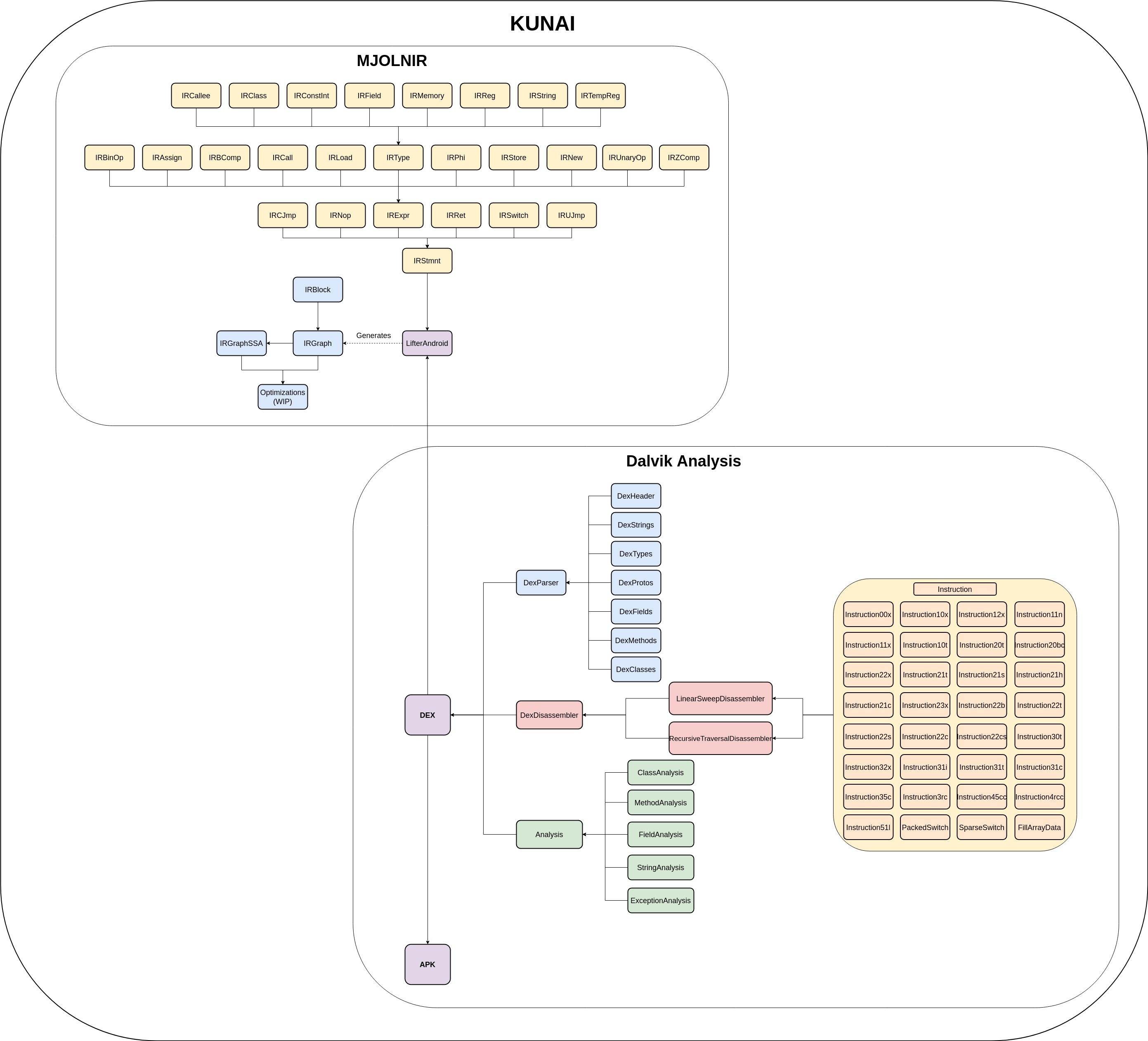
We can divide it so it’s easier to analyze the architecture, first we will focus on the Android analysis part, in this part we have the parser for the DEX format, then we can make use of a linear sweep disassembler for DEX code, we can see in the figure all the instructions formats, the disassembler will not be called since the beginning of the analysis, and it’s decision of the analyst if using or not this feature. Same happen with the Analysis part, these classes offer the analyst a simpler way to manage different components of the application and use them for the analysis, again this analysis will not be run at the beginning, it’s the analyst the one who decides to use or not the feature, as this component provides access to cross-references between components, the analysis can take long time to finish, then you have a flag to calculate them or not.
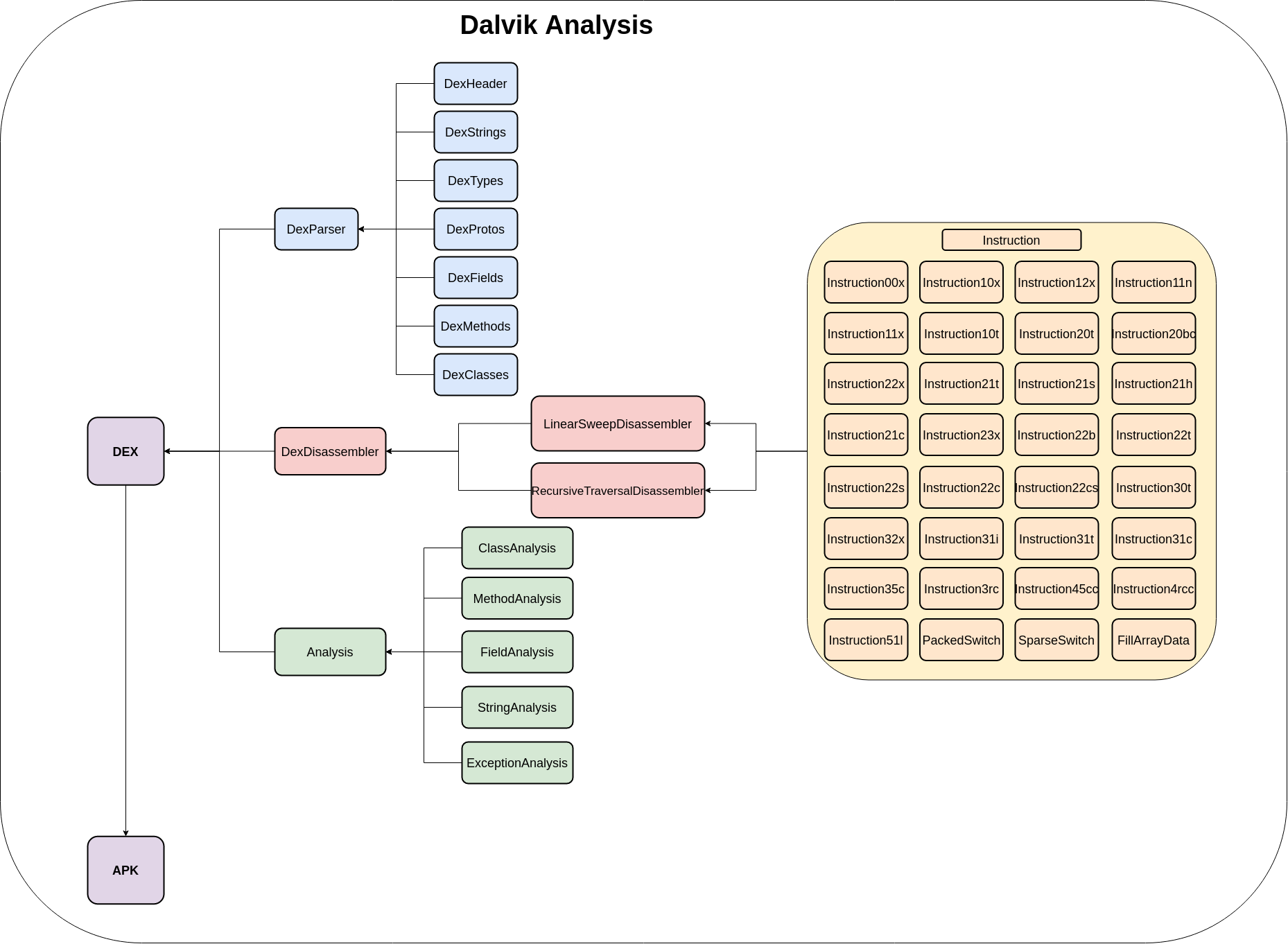
Now we move to the next part of Kunai. For doing analysis of code simpler, Kunai provides an Intermediate Representation (IR) called MjolnIR that simplifies all the possible instructions from Dalvik, while not all instructions are supported at the moment, it’s easier to go through this IR than checking each Dalvik instruction each time you want to perform an analysis. Kunai provides a lifter that will transform the instructions from Dalvik to MjolnIR, in the image you can also see al the instructions from the IR:
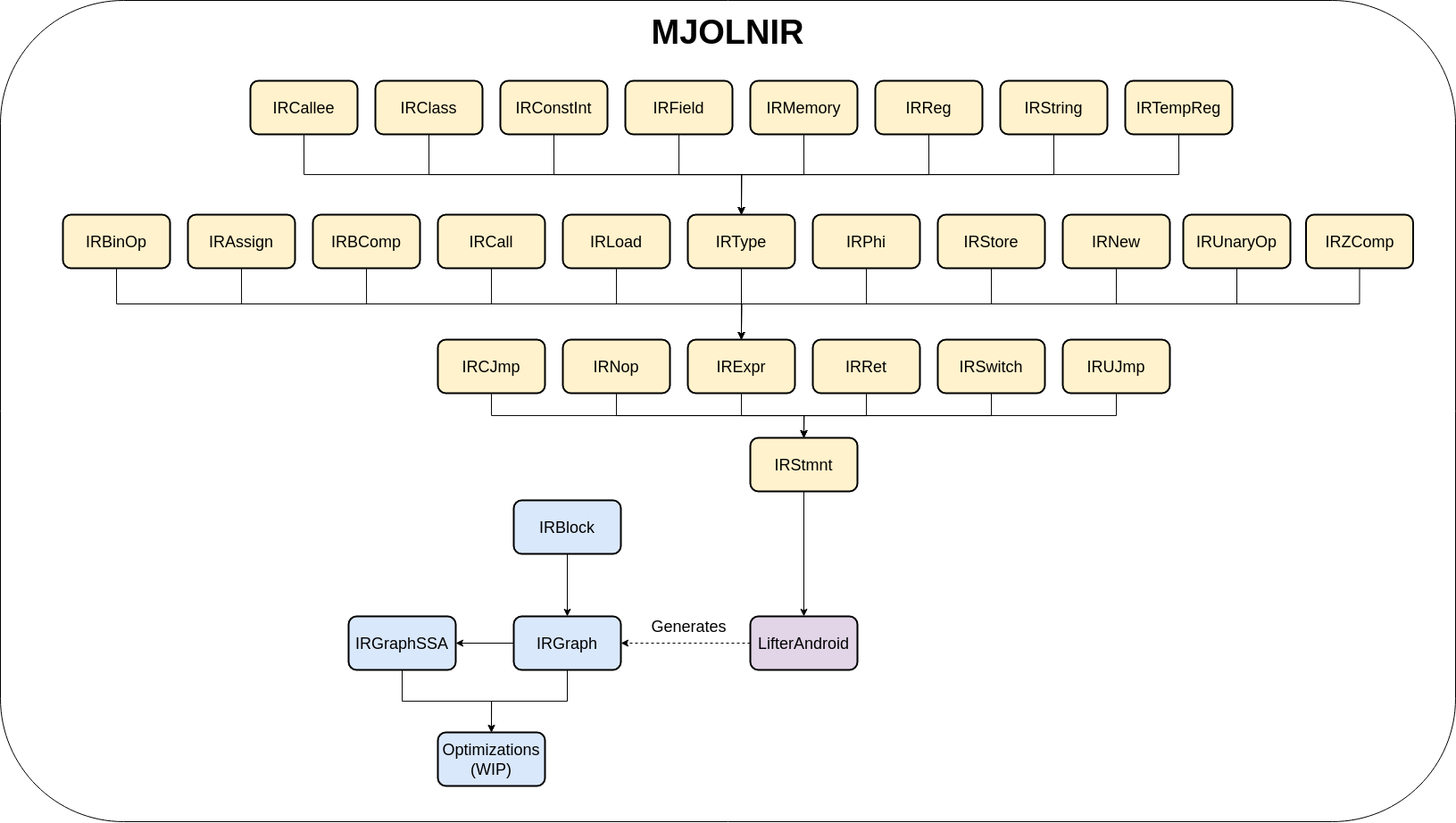
DEX File Format
Before starting with the programming part, let’s going to dig a little bit in the file format used by Android applications. DEX (Dalvik Executable format) is the file format used by Google for storing the code of the Android applications (aka APK files), as other file formats like ELF or PE we can find that DEX is defined by a serie of structures that we will shortly see here. In the Android operating system the responsible for running DEX files was the Dalvik Virtual Machine (DVM), the Dalvik interpreter applied a technique known as Just In Time Compilation (JIT) for compiling the Dalvik code into something the processor (Intel, Arm, etc) could understand. Since Android version 4.4, the runtime environment changes and the current one used in Android is known as Android RunTime (ART), this runtime in opposite to DVM, once we download and install an application is able to apply a technique known as Ahead of Time compilation (AOT) for compiling the whole application once before this is used by the user. We will not care about what runtime environment Android currently uses as we will work in a previous step, we will have access to the DEX or the APK file, and always from a static analysis perspective.
Let’s start digging into the DEX file format with the next picture by Ange Albertini:
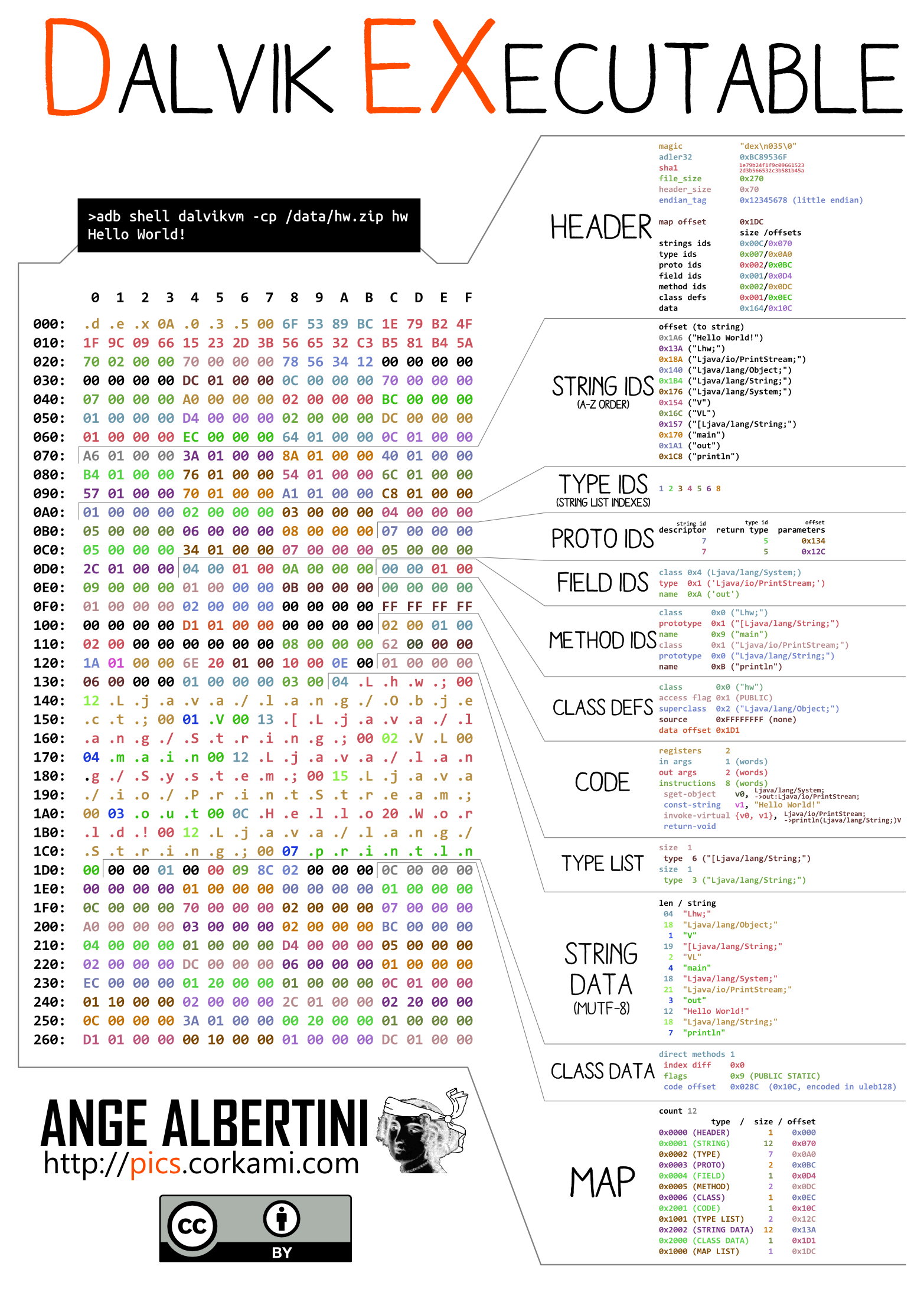
The DEX file format as we can see contains a first header, and this first header has the next structure:
struct dexheader_t
{
std::uint8_t magic[8];
std::int32_t checksum;
std::uint8_t signature[20];
std::uint32_t file_size;
std::uint32_t header_size;
std::uint32_t endian_tag;
std::uint32_t link_size;
std::uint32_t link_off;
std::uint32_t map_off;
std::uint32_t string_ids_size;
std::uint32_t string_ids_off;
std::uint32_t type_ids_size;
std::uint32_t type_ids_off;
std::uint32_t proto_ids_size;
std::uint32_t proto_ids_off;
std::uint32_t field_ids_size;
std::uint32_t field_ids_off;
std::uint32_t method_ids_size;
std::uint32_t method_ids_off;
std::uint32_t class_defs_size;
std::uint32_t class_defs_off;
std::uint32_t data_size;
std::uint32_t data_off;
};
These first structure contains a value that Kunai will check in order to know we are working with a possible DEX file, this is the magic field, which contains the word dex together with the version of the DEX file used (currently version 039). Then we have values like:
- file_size: size of the DEX file we are analyzing (Kunai uses this for applying some checks).
- header_size: size of this structure.
- endian_tag: indicates the type of endiness used by the DEX file, currently Kunai just supports Little-Endian.
The next fields are key of the file format as they indicate the real offset from the beginning of the file where we can find one of the structures, and also the size of that structure.
If we return to the previous image, we can see that most of the data in the DEX file format is based on indexes, and these indexes point to other fields, finally, at the end of the chain of indexes we find indexes to the string ids, these string ids contains offsets to the string data which contains all the strings present in the file, these are: class names, method names, field names, types, etc. Then the other values present inside of each structure are constants that will have different meanings depending on the field.
With Kunai we will parse all these structures, and we will be able to recover them, access them, and also print them in order to analyze the DEX files.
Installation
First of all, we will see the installation process of Kunai in our system, the first thing we will do is to pull the project from its repository, and then we will pull its submodules in order to compile the whole project:
$ https://github.com/Fare9/KUNAI-static-analyzer.git
...
$ cd KUNAI-static-analyzer
$ git submodule update --init --rebase --recursive
...
Kunai has a script for installing the dependencies, this is mainly written for Debian based system, but probably you can follow the commands from the file make.sh, however here we will run the script:
$ ./make.sh dependencies
[+] Checking for package libspdlog-dev
[-] Not found zip folder, cloning from repo...
fatal: destination path './external/zip' already exists and is not an empty directory.
[sudo] password for KUNAI-User:
Reading package lists... Done
Building dependency tree
Reading state information... Done
The following additional packages will be installed:
cmake-data libjsoncpp1 librhash0
...
[+] Checking for libzip.so
[!] Finished installing dependencies
In my case, I already had the folder of the external dependecy, but in case it’s not downloaded, the script will install it. We should have now everything for starting compilation of Kunai.
The script make.sh allows you also to compile Kunai both in a release mode and in a debug mode, latter is thought for debugging purposes, but in our case we can directly compile in release mode, by default 4 jobs will be used for compilation of the project, feel free to modify the MAKE_JOBS variable in order to set as many jobs as you want:
$ ./make.sh build
Or if you want to compile in debug mode:
$ ./make.sh debug
In this case g++ will be used, but make.sh has the option to use clang++ as the compiler, if you are more LLVM friendly, please go ahead using it:
$ ./make.sh clang
If you prefer, you can instead make use of the Makefile for doing all these steps:
$ # compile and specify 4 processes, do not show compiler messages
$ make -j4 --silent
$ # compile in debug mode
$ make -j4 debug --silent
$ # use clang++ for compilation
$ CXX=clang++ make -j4 --silent
Finally for the installation, we can use again the script make.sh or the Makefile:
$ # use the script
$ ./make.sh install
$ # use the Makefile
$ make install
You can optionally compile the test Java projects that can be used for testing the different parts of Kunai, for doing that you’ll need the Java compiler (javac) and the compiler d8 to compile the .class files to .dex
$ make tests
current_dir=/opt/sources/KUNAI-static-analyzer
Compiling test-assignment-arith-logic
cd ./tests/test-assignment-arith-logic/ && javac --release 8 Main.java && d8 Main.class && mv classes.dex Main.dex
Compiling test-const_class
cd ./tests/test-const_class/ && javac --release 8 Main.java && d8 Main.class && mv classes.dex Main.dex
Compiling test-try-catch
cd ./tests/test-try-catch/ && javac --release 8 Main.java && d8 Main.class && mv classes.dex Main.dex
Compiling test-graph
cd ./tests/test-graph/ && javac --release 8 Main.java && d8 Main.class && mv classes.dex Main.dex
Compiling test-cyclomatic-complexity
cd ./tests/test-cyclomatic-complexity/ && javac --release 8 Main.java && d8 Main.class && mv classes.dex Main.dex
Compiling test-vm
cd ./tests/test-vm/ && javac --release 8 PCodeVM.java VClass.java && \
d8 VClass.class && \
mv classes.dex VClass.dex &&\
d8 PCodeVM.class &&\
mv classes.dex PCodeVM.dex
Compiling test-modexp
cd ./tests/test-modexp && javac --release 8 Main.java && d8 Main.class && mv classes.dex Main.dex
Now you can start working with Kunai and start writing your first programs using the library. For our first project we will start digging with the headers of a DEX file using Kunai and we will see how it’s possible to do that without disassembly the file or without applying further analysis.
Writing our first “analyzer”
Let’s start writing our first code for our first Dalvik analyzer using Kunai as a supporting library. As we have Kunai already installed in our system, we will not need to modify the compilation script, nor the Makefile, we will just need to link the library to our binary file during compilation.
Our first program it will just print the classes using the C++ output stream std::cout, Kunai has for most of its classes a defined behaviour for the operator «, but for starting to learn about the structures, we will try to avoid using it as much as possible (you can try just printing out one of the headers using std::cout).
For the sake of simplicity, the program will not work with APK files but with DEX.
First part of our code, first we will have to add the include of the headers needed in our program, these will include one for analyzing DEX files with Kunai and one for managing of the logging level, we will also start writing the main function, and add some error check code:
#include <iostream>
#include <filesystem>
#include <KUNAI/DEX/dex.hpp>
#include <spdlog/spdlog.h>
int
main(int argc, char **argv)
{
if (argc != 2)
{
std::cerr << "[-] USAGE: " << argv[0] << " <dex file>" << std::endl;
return -1;
}
The code is pretty simple and straightforward to understand, the second include contains all we need to work with DEX files with Kunai and the next one will be used to set the logging level from the library. After that, we have the main function with the check of the arguments.
Now we can move to a most interesting part:
// watch only info and error messages from Kunai
spdlog::set_level(spdlog::level::info);
auto logger = KUNAI::LOGGER::logger();
logger->info("Starting the analysis of {}", argv[1]);
std::ifstream dex_file;
dex_file.open(argv[1], std::ios::binary);
auto fsize = dex_file.tellg();
dex_file.seekg(0, std::ios::end);
fsize = dex_file.tellg() - fsize;
dex_file.seekg(0);
auto dex_object = KUNAI::DEX::get_unique_dex_object(dex_file, fsize);
if (!dex_object->get_parsing_correct())
{
logger->error("Error analyzing {}, maybe DEX file is not correct...", argv[1]);
return -1;
}
Here we have the main part of the code, here we load the DEX file into a dex_object, the call to get_unique_dex_object will create a unique_ptr of the DEX object type, with this we will not have to care about releasing the memory. As I said at the beginning, Kunai will only take care of parsing the DEX file, but we should control that the parsing process was correct to alert the user, to do that we can call to the function get_parsing_correct, in case an error happened the function will return false and we can finish the program.
Now we can finally print some information about the DEX file:
auto dex_parser = dex_object->get_parser();
logger->info("Dex version number: {}", dex_parser->get_header_version());
logger->info("Dex version string: {}", dex_parser->get_header_version_str());
auto dex_header = dex_parser->get_header();
logger->info("File size: {:d}, Checksum: 0x{:x}, Header size: {:d}",
dex_header->get_dex_header().file_size,
(std::uint32_t)dex_header->get_dex_header().checksum,
dex_header->get_dex_header().header_size);
logger->info("String ids size: {:d}, String ids offset: 0x{:x}", dex_header->get_dex_header().string_ids_size, dex_header->get_dex_header().string_ids_off);
The main object for working with the DEX format is the DexParser object, to get that object, we can call to the function get_parser from the DEX object. The DexParser object allows us to get the different parts from the DEX structure, as a simple example, and for starting, I will only take the DexHeader object, this object contains a structure we can access with all the fields from the header, I copied this structure previously with the name of dexheader_t. Instead of using the std::cout output from C++, in this case we are using the logger from Kunai.
Let’s print now information about the classes, and the methods defined in the DEX file:
auto vector_class_defs = dex_parser->get_classes_def_item();
logger->info("[!] ClassDefs");
for (auto &class_def : vector_class_defs)
{
auto class_data = class_def->get_class_idx();
if (!class_data)
continue;
logger->info("[+] ClassDef:");
logger->info("Type of object: {}, name: {}", class_data->print_type(), class_data->get_name());
auto source_file = class_def->get_source_file_idx();
if (source_file)
logger->info("Source file of the class: {}", *source_file);
// enum that can be checked!
logger->info("Access Flag: {}", class_def->get_access_flags());
logger->info("Implemented interfaces: {:d}", class_def->get_number_of_interfaces());
logger->info("Number of static fields: {}, number of instance fields: {}, number of direct methods: {}, number of virtual methods: {}",
class_data_item->get_number_of_static_fields(),
class_data_item->get_number_of_instance_fields(),
class_data_item->get_number_of_direct_methods(),
class_data_item->get_number_of_virtual_methods());
auto superclass = class_def->get_superclass_idx();
if (!superclass)
continue;
logger->info("[Superclass] Type of object: {}, name: {}", superclass->print_type(), superclass->get_name());
}
As I previously said, the DexParser object gave us all the information, and in this case from the object we retrieve a vector of ClassDef objects, this is a definition of a class that contains different information, it contains an object of type Class that will contain the name of the class. We can find the access flag of the class, this is an enum that we can check to print correct string, or just to check for some specific classes in our program. It will contain interfaces in case it implements any. Then it contains an object of type ClassDataItem, this object is important as it contains the fields of the class and the methods, we will just print the number for each one. Finally we can access to the information from the superclass, this is the parent class of the current one, in Java commonly all the classes derive from Ljava/lang/Object;.
No we can go with the methods from the DEX file:
auto vector_method_ids = dex_parser->get_methods_id_item();
logger->info("[!] MethodIds");
for (auto &method_id : vector_method_ids)
{
auto prototype = method_id->get_method_prototype();
auto method_class = method_id->get_method_class();
auto class_name = std::string("");
auto name = *method_id->get_method_name();
if (method_class->get_type() == KUNAI::DEX::Type::CLASS)
class_name = std::dynamic_pointer_cast<KUNAI::DEX::Class>(method_class)->get_name();
else
class_name = method_class->get_raw();
logger->info("[+] MethodId:");
logger->info("Method name: {}, method prototype: {}, class: {}", name, prototype->get_proto_str(), class_name);
}
Using the DexParser object, we can access to all the methods defined in the DEX file, from each method, we can access to the prototype which shows the definition of the method (parameters and return type), the class the method belongs to, the returned object is from the Type class that can represent Fundamental types, Array class or Class type (we accessed this in previous code snippet for printing class information), here we apply a check to make a cast in case of necessary to retrieve the name, or just get raw type in other case. Finally together with the method name we print all the information to the terminal.
Finally, what we’ll do is printing all the Strings that are defined in the DEX file, just to see how classes names, method names, types and so on, are defined as strings in the file.
logger->info("[!] Strings");
for (size_t n_strings = strings->get_number_of_strings(), i = 0; i < n_strings; i++)
logger->info("String[{}] = {}", i, *strings->get_string_from_order(i));
The code in this case is very simple to understand, so mostly what we do is to retrieve the number of strings defined in the DEX file, and finally obtain them from their order, it’s also possible to extract it by its offset in the DEX.
Now we’ll see the whole code of the program:
#include <iostream>
#include <KUNAI/DEX/dex.hpp>
#include <spdlog/spdlog.h>
int main(int argc, char **argv)
{
if (argc != 2)
{
std::cerr << "[-] USAGE: " << argv[0] << " <dex file>" << std::endl;
return -1;
}
// watch only info and error messages from Kunai
spdlog::set_level(spdlog::level::info);
auto logger = KUNAI::LOGGER::logger();
logger->info("Starting the analysis of {}", argv[1]);
std::ifstream dex_file;
dex_file.open(argv[1], std::ios::binary);
auto fsize = dex_file.tellg();
dex_file.seekg(0, std::ios::end);
fsize = dex_file.tellg() - fsize;
dex_file.seekg(0);
auto dex_object = KUNAI::DEX::get_unique_dex_object(dex_file, fsize);
if (!dex_object->get_parsing_correct())
{
logger->error("Error analyzing {}, maybe DEX file is not correct...", argv[1]);
return -1;
}
auto dex_parser = dex_object->get_parser();
logger->info("Dex version number: {}", dex_parser->get_header_version());
logger->info("Dex version string: {}", dex_parser->get_header_version_str());
auto dex_header = dex_parser->get_header();
logger->info("File size: {:d}, Checksum: 0x{:x}, Header size: {:d}",
dex_header->get_dex_header().file_size,
(std::uint32_t)dex_header->get_dex_header().checksum,
dex_header->get_dex_header().header_size);
logger->info("String ids size: {:d}, String ids offset: 0x{:x}", dex_header->get_dex_header().string_ids_size, dex_header->get_dex_header().string_ids_off);
auto vector_class_defs = dex_parser->get_classes_def_item();
logger->info("[!] ClassDefs");
for (auto &class_def : vector_class_defs)
{
auto class_data = class_def->get_class_idx();
if (!class_data)
continue;
logger->info("[+] ClassDef:");
logger->info("Type of object: {}, name: {}", class_data->print_type(), class_data->get_name());
auto source_file = class_def->get_source_file_idx();
if (source_file)
logger->info("Source file of the class: {}", *source_file);
// enum that can be checked!
logger->info("Access Flag: {}", class_def->get_access_flags());
logger->info("Implemented interfaces: {:d}", class_def->get_number_of_interfaces());
auto class_data_item = class_def->get_class_data();
logger->info("Number of static fields: {}, number of instance fields: {}, number of direct methods: {}, number of virtual methods: {}",
class_data_item->get_number_of_static_fields(),
class_data_item->get_number_of_instance_fields(),
class_data_item->get_number_of_direct_methods(),
class_data_item->get_number_of_virtual_methods());
auto superclass = class_def->get_superclass_idx();
if (!superclass)
continue;
logger->info("[Superclass] Type of object: {}, name: {}", superclass->print_type(), superclass->get_name());
}
auto vector_method_ids = dex_parser->get_methods_id_item();
logger->info("[!] MethodIds");
for (auto &method_id : vector_method_ids)
{
auto prototype = method_id->get_method_prototype();
auto method_class = method_id->get_method_class();
auto class_name = std::string("");
auto name = *method_id->get_method_name();
if (method_class->get_type() == KUNAI::DEX::Type::CLASS)
class_name = std::dynamic_pointer_cast<KUNAI::DEX::Class>(method_class)->get_name();
else
class_name = method_class->get_raw();
logger->info("[+] MethodId:");
logger->info("Method name: {}, method prototype: {}, class: {}", name, prototype->get_proto_str(), class_name);
}
auto strings = dex_parser->get_strings();
logger->info("[!] Strings");
for (size_t n_strings = strings->get_number_of_strings(), i = 0; i < n_strings; i++)
logger->info("String[{}] = {}", i, *strings->get_string_from_order(i));
return 0;
}
And also a text code we will use for testing the result binary:
import java.util.*;
public class Main {
public static int modexp(int y, int x[], int w, int n)
{
int R = 0, L = 0;
int k = 0;
int s = 1;
while (k < w) {
if (x[k] == 1)
R = (s*y) % n;
else
R = s;
s = R*R % n;
L = R;
k++;
}
return L;
}
public static void main(String[] args) throws Exception {
int y = Integer.parseInt(args[0]);
int x[] = {1,2,3,4,5,6,7,8,9,10};
int w = Integer.parseInt(args[1]);
int n = Integer.parseInt(args[2]);
int ret_value = modexp(y, x, w, n);
System.out.println("The result is: "+String.valueOf(ret_value));
return;
}
}
Let’s compile both and try our new DEX parser to see the results:
$ # compile the binary and link it to Kunai
$ g++ -std=c++17 header-dumper.cpp -o header-dumper -lkunai
$ # Compile the Java part
$ javac --release 8 Main.java && d8 Main.class && mv classes.dex Main.dex
$ ./header-dumper Main.dex
[2022-07-25 13:20:32.361] [stderr] [info] Starting the analysis of Main.dex
[2022-07-25 13:20:32.362] [stderr] [info] DexParser start parsing dex file with a size of 1584 bytes
[2022-07-25 13:20:32.362] [stderr] [info] Starting DEX headers parsing
[2022-07-25 13:20:32.362] [stderr] [info] DexHeader parsing correct
[2022-07-25 13:20:32.363] [stderr] [info] DexStrings parsing correct
[2022-07-25 13:20:32.364] [stderr] [info] DexTypes parsing correct
[2022-07-25 13:20:32.364] [stderr] [info] DexProtos parsing correct
[2022-07-25 13:20:32.366] [stderr] [info] DexMethods parsing correct
[2022-07-25 13:20:32.367] [stderr] [info] DexClasses parsing correct
[2022-07-25 13:20:32.367] [stderr] [info] Finished DEX headers parsing
[2022-07-25 13:20:32.369] [stderr] [info] Dex version number: 37
[2022-07-25 13:20:32.369] [stderr] [info] Dex version string: DEX_VERSION_37
[2022-07-25 13:20:32.369] [stderr] [info] File size: 1584, Checksum: 0xa698de91, Header size: 112
[2022-07-25 13:20:32.370] [stderr] [info] String ids size: 32, String ids offset: 0x70
[2022-07-25 13:20:32.370] [stderr] [info] [!] ClassDefs
[2022-07-25 13:20:32.370] [stderr] [info] [+] ClassDef:
[2022-07-25 13:20:32.370] [stderr] [info] Type of object: Class, name: LMain;
[2022-07-25 13:20:32.370] [stderr] [info] Source file of the class: Main.java
[2022-07-25 13:20:32.370] [stderr] [info] Access Flag: 1
[2022-07-25 13:20:32.370] [stderr] [info] Implemented interfaces: 0
[2022-07-25 13:20:32.370] [stderr] [info] Number of static fields: 0, number of instance fields: 0, number of direct methods: 3, number of virtual methods: 0
[2022-07-25 13:20:32.370] [stderr] [info] [Superclass] Type of object: Class, name: Ljava/lang/Object;
[2022-07-25 13:20:32.370] [stderr] [info] [!] MethodIds
[2022-07-25 13:20:32.370] [stderr] [info] [+] MethodId:
[2022-07-25 13:20:32.370] [stderr] [info] Method name: <init>, method prototype: ()V, class: LMain;
[2022-07-25 13:20:32.370] [stderr] [info] [+] MethodId:
[2022-07-25 13:20:32.370] [stderr] [info] Method name: main, method prototype: ([Ljava/lang/String;)V, class: LMain;
[2022-07-25 13:20:32.370] [stderr] [info] [+] MethodId:
[2022-07-25 13:20:32.370] [stderr] [info] Method name: modexp, method prototype: (I[III)I, class: LMain;
[2022-07-25 13:20:32.370] [stderr] [info] [+] MethodId:
[2022-07-25 13:20:32.370] [stderr] [info] Method name: println, method prototype: (Ljava/lang/String;)V, class: Ljava/io/PrintStream;
[2022-07-25 13:20:32.370] [stderr] [info] [+] MethodId:
[2022-07-25 13:20:32.370] [stderr] [info] Method name: parseInt, method prototype: (Ljava/lang/String;)I, class: Ljava/lang/Integer;
[2022-07-25 13:20:32.370] [stderr] [info] [+] MethodId:
[2022-07-25 13:20:32.371] [stderr] [info] Method name: <init>, method prototype: ()V, class: Ljava/lang/Object;
[2022-07-25 13:20:32.371] [stderr] [info] [+] MethodId:
[2022-07-25 13:20:32.371] [stderr] [info] Method name: valueOf, method prototype: (I)Ljava/lang/String;, class: Ljava/lang/String;
[2022-07-25 13:20:32.371] [stderr] [info] [+] MethodId:
[2022-07-25 13:20:32.371] [stderr] [info] Method name: <init>, method prototype: ()V, class: Ljava/lang/StringBuilder;
[2022-07-25 13:20:32.371] [stderr] [info] [+] MethodId:
[2022-07-25 13:20:32.371] [stderr] [info] Method name: append, method prototype: (Ljava/lang/String;)Ljava/lang/StringBuilder;, class: Ljava/lang/StringBuilder;
[2022-07-25 13:20:32.371] [stderr] [info] [+] MethodId:
[2022-07-25 13:20:32.371] [stderr] [info] Method name: toString, method prototype: ()Ljava/lang/String;, class: Ljava/lang/StringBuilder;
[2022-07-25 13:20:32.371] [stderr] [info] [!] Strings
[2022-07-25 13:20:32.371] [stderr] [info] String[0] = <init>
[2022-07-25 13:20:32.371] [stderr] [info] String[1] = I
[2022-07-25 13:20:32.371] [stderr] [info] String[2] = IILII
[2022-07-25 13:20:32.371] [stderr] [info] String[3] = IL
[2022-07-25 13:20:32.371] [stderr] [info] String[4] = L
[2022-07-25 13:20:32.371] [stderr] [info] String[5] = LI
[2022-07-25 13:20:32.371] [stderr] [info] String[6] = LL
[2022-07-25 13:20:32.371] [stderr] [info] String[7] = LMain;
[2022-07-25 13:20:32.371] [stderr] [info] String[8] = Ldalvik/annotation/Throws;
[2022-07-25 13:20:32.371] [stderr] [info] String[9] = Ljava/io/PrintStream;
[2022-07-25 13:20:32.371] [stderr] [info] String[10] = Ljava/lang/Exception;
[2022-07-25 13:20:32.371] [stderr] [info] String[11] = Ljava/lang/Integer;
[2022-07-25 13:20:32.372] [stderr] [info] String[12] = Ljava/lang/Object;
[2022-07-25 13:20:32.372] [stderr] [info] String[13] = Ljava/lang/String;
[2022-07-25 13:20:32.372] [stderr] [info] String[14] = Ljava/lang/StringBuilder;
[2022-07-25 13:20:32.372] [stderr] [info] String[15] = Ljava/lang/System;
[2022-07-25 13:20:32.372] [stderr] [info] String[16] = Main.java
[2022-07-25 13:20:32.372] [stderr] [info] String[17] = The result is:
[2022-07-25 13:20:32.372] [stderr] [info] String[18] = V
[2022-07-25 13:20:32.372] [stderr] [info] String[19] = VL
[2022-07-25 13:20:32.372] [stderr] [info] String[20] = [I
[2022-07-25 13:20:32.372] [stderr] [info] String[21] = [Ljava/lang/String;
[2022-07-25 13:20:32.372] [stderr] [info] String[22] = append
[2022-07-25 13:20:32.372] [stderr] [info] String[23] = main
[2022-07-25 13:20:32.372] [stderr] [info] String[24] = modexp
[2022-07-25 13:20:32.372] [stderr] [info] String[25] = out
[2022-07-25 13:20:32.372] [stderr] [info] String[26] = parseInt
[2022-07-25 13:20:32.372] [stderr] [info] String[27] = println
[2022-07-25 13:20:32.372] [stderr] [info] String[28] = toString
[2022-07-25 13:20:32.372] [stderr] [info] String[29] = value
[2022-07-25 13:20:32.372] [stderr] [info] String[30] = valueOf
[2022-07-25 13:20:32.372] [stderr] [info] String[31] = ~~D8{"backend":"dex","compilation-mode":"debug","has-checksums":false,"min-api":1,"version":"3.3.20-dev+aosp1"}
This would be the first post about Kunai, so you can get more or less the idea about how the tool is written, and how it works. In next series I will explain how to use the disassembler, the analysis part for DEX, and also the Intermediate Representation MjolnIR.
References
Here I leave some references if you want to dig in the topic, I haven’t really covered much about DEX file, but you can find more information in next links: